So here i am again reviewing my recently bought notebook...
Right now nothing comes in to my mind but my laptop! Yes! A new one! A HP HDX 16t Premium Notebook! The only reason i want to write about my laptop is because i found little or no information (especially pictures!) about it on the web! So ill be posting some pictures as well! Hope this will help all who are looking forward to buy a HP HDX 16t Notebook.
OK.... so lets start off with the basics! Here's how it looks!

For anyone who wonder what on earth is the software I'm running, its called Rosetta@Home! Google It! :)
Anyway, back to the laptop! Here are the specifications for my laptop!
Genuine Windows Vista Home Premium with Service Pack 1 (64-bit)
The reason i chose a 64-bit Operating System is because of all the buzz going on in the web that a 32-bit OS will not support 4GB of RAM!!! Why take a risk! Chose 64-bit just to be on the safe side
Intel(R) Core(TM)2 Duo Processor T9400 (2.53 GHz)
This T9400 Processor is just about 0.1 percent extra GHz from 2.4 GHz P8600. The time i bought my laptop i could have saved 100$ by reducing the processor to 2.4GHz. But if you take a look at the Intel website you will know why i spent extra 100 bucks!
P8600
http://processorfinder.intel.com/details.aspx?sSpec=SLB3S
L2 Cache Speed - 2.4GHz
L2 Cache Size - 3MB
T9400
http://processorfinder.intel.com/details.aspx?sSpec=SL3BX
L2 Cache Speed - 2.53GHz
L2 Cache Size - 6MB
The cache size is doubled from 3MB to 6MB!! Its a major performance boost!
So why didn't i choose the T9600? Simple! Because it was an extra $250 which i was not willing to pay! :)
4GB DDR2 System Memory (2 DIMM)
More RAM = More programs you can run simultaneously without slowing down your PC :)
512MB NVIDIA GeForce 9600M GT
This was the only available card for this laptop! Damn i wish there was a 9800M!
250GB 7200RPM SATA Hard Drive with HP ProtectSmart Hard Drive Protection
What the hell is RPM? RPM stands for Revolutions Per Minute. Well it means how many somersault's your hard disk can do for a minute! :D
Out of jokes, its how fast your hard disk spins.
The faster, the better hard disk seek time = more performance for your applications!
But there is a trade off! (DAMN!) This 7200 RPM HDD tends to be more HOT (The Celsius and Fahrenheit HOT :P) And thats why i ordered a Chill Mat along with my laptop!
OK... now What on earth is HP Protect Smart Hard Drive Protection? Here what it said in the Help Menu of ProtectSmart software...
ProtectSmart Hard Drive Protection protects your disk drive by parking the drive and halting I/O requests when one of the following events occurs:
| ● |
| |
| ● |
| |
| ● |
|
A short time after one of these events, ProtectSmart Hard Drive Protection returns the disk drive to normal operation.
Intel Next-Gen Wireless-N Mini-cardWell..I didn't integrate Bluetooth to the laptop because i was not ready to pay an extra 50$ for bluetooth where i can buy a Nano Bluetooth adapter for $8~$10


LightScribe SuperMulti 8X DVD+/-RW with Double Layer Support
This is the only i thing i worry about! That i could not buy a Blue-Ray Reader. Well Blue Ray Discs are now becoming really popular and not having a BR-Reader.... *sniff* *sniff*
Webcam + Microphone + Fingerprint Reader
Well the webcam is AMAZING!! Very high quality pictures + the built in light brighten ups your video. You can completely turn off all lights and still talk with your [WHOEVER]! The included CyberLink YouCam software makes it so much FUN for video chatting! It even includes animated 3D figures which will move and talk the same way you do in REAL TIME! And in 1 press of a button your figure will be talking with your friend and you can conceal your identity :P :P
I dont have any bad comments to say about the mic either! Works well!
Finally the Finger Print Reader! Its just AWESOME! I login to Windows Vista using my finger print and also the DigitalPersona Personal software lets me create finger print logins to all my softwares! Now i just swipe my finger to login to Messenger! And the DigitalPersona Addon for Firefox does miracles! I just swipe my finger to login to Yahoo Mail and all of my favourite websites! Its just really cool!
Well lets hit the bottom line!
Advantages
- Its FAST
- Its REALLY GOOD LOOKING!
- Good set of features!
- A bit heavy ( A lil bit! No it does not weigh A LOT!)
- The touch buttons (see the pictures below!) are sometimes too responsive and sometimes not @ all responsive! (Not a very big issue coz it works almost all the time! :)
- The battery life
- Heat! (oh yeah its HOT!)
EDIT -> Well do not really get discouraged by the laptop battery! Because now that i have used this for sometime the battery indeed is good :) You can survive for about 1 hour if you turn off WiFi and change the power plan to "Power Saver"
Here are some pictures i took... Click for larger pictures :)



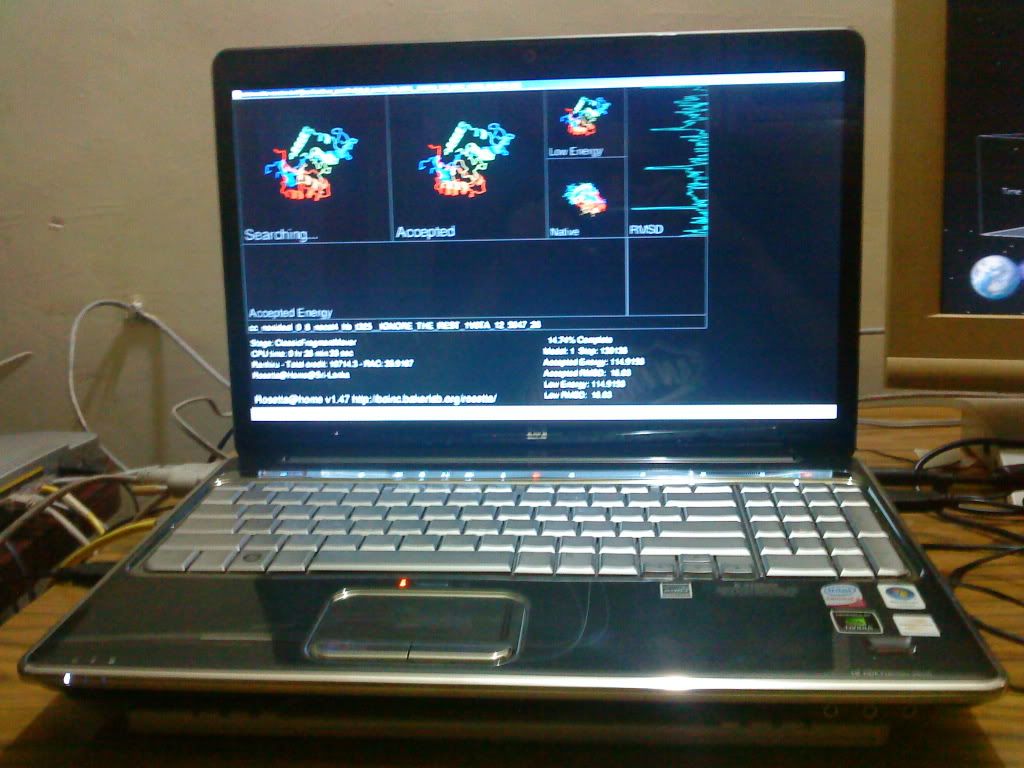





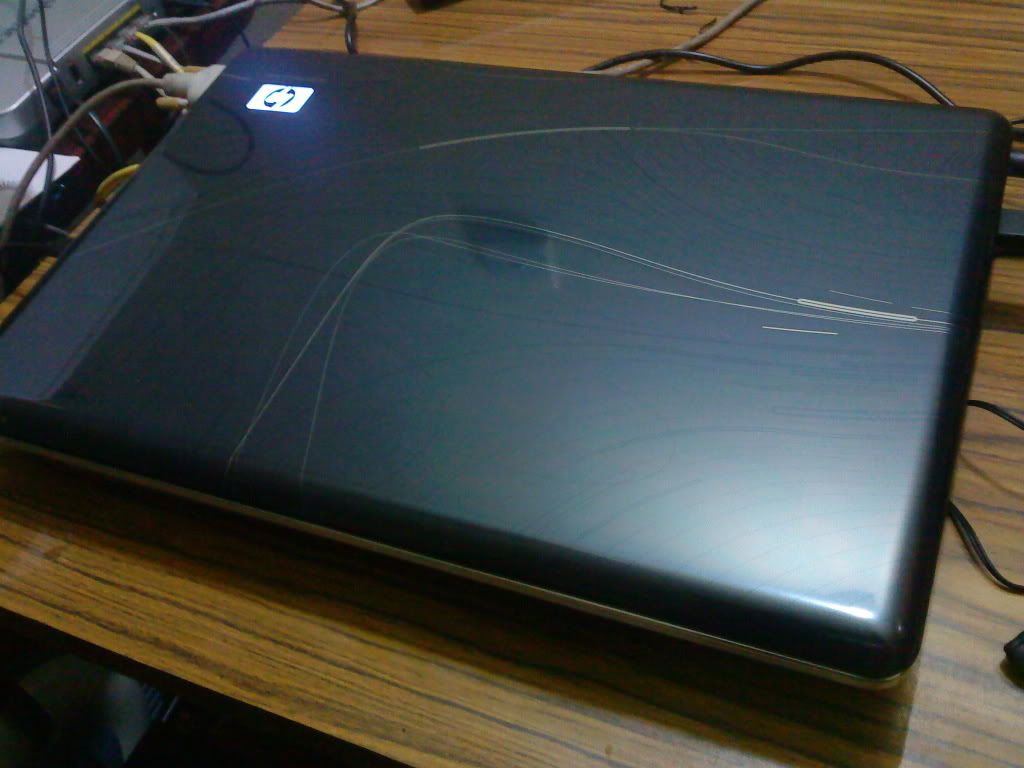



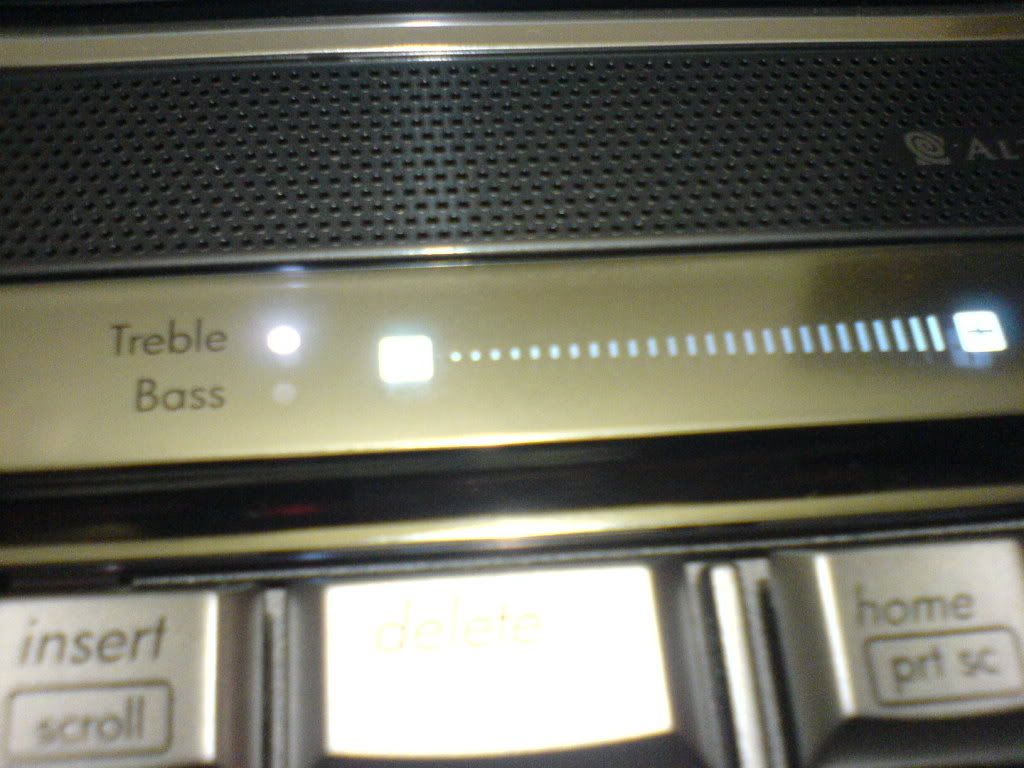







Tell me more as time goes, dude.
ReplyDeletefleaster.fuliche@gmail.com.
I'm planning to get this lappy this summer. Might change m mind if i get a better offer.
Still, this one's my top option ryt now, n i just might stick to it.
Keep me posted.
Hey! Now i have being using the laptop for almost 2 months and i dont see any problem with it yet. The only problem with it is that it loves dust and finger prints. So get the Deluxe Microfiber Cleaning Cloth (which i could not get *sniff* *sniff*) and you will not have to worry. Everything seems to be working perfect! I play Red Alert 3 on Ultra High Settings with no lag. The Windows Vista x64 seems to be a small trouble on application compatibility but not a major one. Tell me if you need any more info. And after the recent changes the laptop can be equipped with 2.9Ghz Core 2 Duo Processor and up to 8GB of RAM.
ReplyDeleteHope this helps mate :)
thanks for the pics
ReplyDeleteNo problem Kevin :)
ReplyDeleteThank you. Very nice article and also funny. I have enjoyed it and also find a new usefull things. Thanks and good luck. (I want it :D)
ReplyDelete