How much do you know about laptop battery? Bet you don’t know a lot apart from the manufacturer! Want to know the design capacity? Total capacity?? How about wear level? Interested? Keep reading…
Battery Care is one good piece of software that will let analyze your laptop battery’s birth certificate!
This is the main screen where you get to see all the basic information
This is the Detailed Information screen where you get to know everything about the battery! As you can see there is a comprehensive list of details about your battery
The most awesome feature of Battery Care is the automatic selection of power plan depending on the power source. This helps a lot when you keep your laptop unattended for a long period of time.
BatteryCare has a handy system tray icon which will display the current status of your battery
BatteryCare has options to temporarily disable battery-hungry Vista Aero and SuperFetch, ReadyBoost and SearchIndexer services in battery mode making you squeeze out that extra juice out of your battery!
BatteryCare website contains a comprehensive guide to laptop batteries and debunks a lot of battery myths too!
http://batterycare.bkspot.com/en/guide.html
Another great feature of Battery Care is to change the power plan with just 2 clicks! Right click on the system tray icon and you can easily switch between ALL the power plans and not just 2! (I can seriously kill whoever changed Windows 7’s power plan switch option!)
Battery Care is really a one man show by Filipe Lourenço! Kudos!
Download Battery Care and give it a try! It is totally worth it!






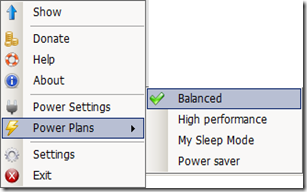
I attend business functions or networking events I see professionals who get flustered while trying to make formal business introductions. clock batteries
ReplyDelete