If you are that person who wants pristine clean spellings all over what you type and might jump off a river and go crazy if you make the slightest spelling mistake, you are more or less like me. I use Skype at work and the lack of a built-in spell checker is a real draw back for me. But look no more. I have found the perfect solution. Tiny Spell.
Stays out of your way until you commit the crime and beeps (optional, but default) to let you know that you did something wrong. It will show in a tiny tooltip, the incorrect word and all you have to do is press the down key to bring a list of possible corrections. (Down key is not enabled by default)
With a plethora of features, TinySpell really does save the day. Did I mention it is free? Well there is a Pro version but seriously it wouldn’t annoy you in anyway to buy the pro version (At least not yet) and the features in the non-pro version is more than enough!
These are the settings that I have set up. I was heartbroken that I cannot get the replacement list hot key to set up to Ctrl+Space. But it is a minor flaw given that at least I can turn a blind eye to.
Well the features of Tiny Spell at a glance (I have included the ones that I like)
- Show spellings error on-the fly!
- Show the possible corrections with a press of a key.
- Beep on spelling error (Could be annoying sometimes)
- Ignore password fields
- Use either a whitelist or a blacklist for defining applications to which spell checker should be enabled/disabled.
- Custom Dictionaries (Default is American English)
- Insert the replacement word or copy it to the clipboard.
- Add your custom words to a dictionary!!! (Brilliant!)
- Low on resources ( It was taking about 4MB )
TinySpell+ (Pro version) includes much much more.
- Remembers the last error.
- Instantly displays the best spelling suggestion (No need to press down) for quick replacement
- Add auto-replacements to the dictionary
- Import/Export your private dictionary
- and a bit more enhanced checking for spelling errors such as ignore ALL CAPS and words with numb3rs.
So if you are interested in it, go for it!


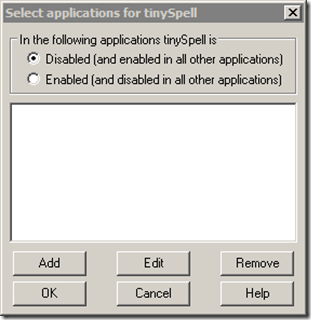
Great Tool! Thanks for the post.
ReplyDeleteThis is a great blog and i just want to say that online spelling and grammar check will be a great innovation and it will make things easy.
ReplyDeleteIts really awesome to use for your checking your spelling and another think its very easy system to add your computer.http://tinyspell.numerit.com/ you can download in here..
ReplyDeleteIts very good blog.thank you very much
Pretty good post. I just stumbled upon your blog and wanted to say that I have really enjoyed reading your blog posts. Any way I’ll be subscribing to your feed and I hope you post again soon. money spells that work
ReplyDeleteThis comment has been removed by the author.
ReplyDeleteThis comment has been removed by the author.
ReplyDeleteWhen you are writing, your word processor highlights and often auto-corrects many of your mistakes.grammar checker
ReplyDeletegreat and latest news
ReplyDeleteits a latest news
ReplyDeletegood news
ReplyDeletethis article is good interesting and easily understand to everyone.And every person can known how to Best Spell Checker for Skype to read this article its very help full for everyone. check my site and Make your documents free of errors with Grammer Checker
ReplyDeleteI found your this post while searching for information about blog-related research ... It's a good post .. keep posting and updating information. Read Reviews
ReplyDeleteI highly appreciate all above mentioned points about a particular topic and I hope this post will be very attractive and understandable for the readers. Thanks for sharing. insta stalker
ReplyDelete