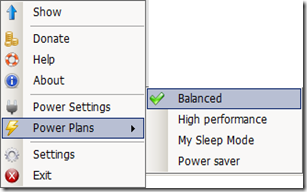- Ever wanted to quickly find all the doc files in your PC?
- Or all jpg files where the name starts with D and ends with an A + contains a 1 in the middle?
- Love wildcards for searching??
- Even better, wish you can use regular expressions for searching?
- Wish that everything was indexed and it was a matter of typing to search for something?
- Want your files to be indexed REAL TIME but without hogging up your RAM?
- Love Google’s simple search box?
You need EVERYTHING! :D
EVERYTHING will search for ANYTHING and EVERYTHING the WAY you WANT it :D

Just give it a few minutes to index all your files and you are good to go! Just simply enter a query with/without wildcards and the results are immediately shown! Everything registers it self for file changes and automatically updates the index.
Everything is very low on resource consumption. I have made everything index all my files and that is exactly 301,695 files and it takes less than 20MB.

One of the most coolest features of Everything is that it can start an HTTP/ETP/FTP server on any port and (with username/password authentication) you can connect to your computer from anywhere and browse all the indexed files + download them :D
Other features include
- Context Menu Integration
- Export Search Results (txt format)
- Exclude items from your search (File/Folder/Pattern)
- Hot Key support
- Match cAsE/Whole Word/Path/Regex
- Use Boolean operators! (w00t!)
- Automatic Update
- Runs on Windows 7 (64-bit too)!
- Its FREE!
- No network location indexing (You need to run Everything on both computers and start an ETP server)
- No file content indexing (only file names)
- Only NTFS partitions supported!
- Windows Only!
Check Everything FAQ for more details
DOWNLOAD EVERYTHING
software,freeware,index,google,search,file,files,folder,folders,quick,easy,filter,
find,look,auto,regex,regular,expression,boolean,windows,7,xp,2000,NTFS,
update,ftp,http,server,using,wild,cards,ram,swift,name,content,free,etp,quickly,
easily,network,browse,computer,computers,everything,anything,export,hot,key,
match,case,path,whole,word,operators,context,menu,integration